How to Customize Your MM-class65 Custom Keyboard Like a Pro
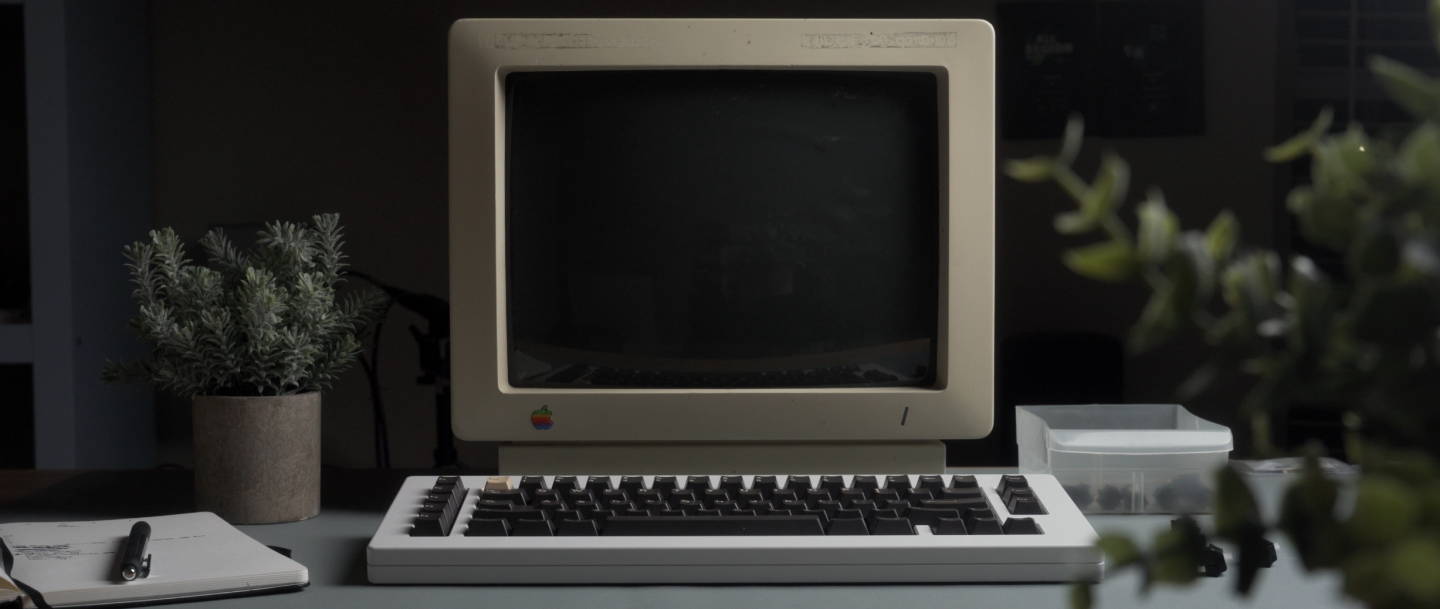
Introduction
Are you a keyboard enthusiast looking to take your typing experience to the next level? Look no further than the MM-class65 custom keyboard. With its exceptional build quality and customizable features, the MM-class65 allows you to create a personalized typing experience tailored to your preferences. In this article, we will guide you through the process of customizing your MM-class65 keyboard like a pro.
Understanding MM-class65 Custom Keyboards
Before diving into customization, it's essential to understand what MM-class65 custom keyboards are and why they have gained popularity among keyboard enthusiasts. The MM-class65 is one of the premium mechanical keyboards in the class series keyboard, known for its durability, aesthetics, and programmability. These keyboards provide a solid foundation for customization, allowing you to transform your typing experience.
Benefits of Customizing Keyboards
Customizing your MM-class65 keyboard offers several benefits. Firstly, it allows you to showcase your personal style and creativity. By choosing unique keycap designs, colors, and layouts, you can create a keyboard that reflects your personality. Customization also enhances typing comfort and productivity. By optimizing key switches, functions, and layouts, you can tailor the keyboard to your typing style, ultimately improving your overall typing experience.
Choosing the Right Keycaps
The keycaps are an integral part of keyboard customization. When selecting keycaps, consider factors such as material, profile, and compatibility. Different keycap materials, such as ABS and PBT, offer distinct characteristics in terms of durability and texture. Additionally, keycap profiles, such as OEM, Cherry, or SA, affect the typing feel. Ensure compatibility with your keyboard layout, as some keycap sets may not fit properly.
Customizing Keycap Colors
One of the most visually striking aspects of keyboard customization is the color scheme of the keycaps. Choosing the right color combinations can significantly enhance the aesthetics of your MM-class65 keyboard. Consider your personal preferences and the overall theme you want to achieve. Whether it's a vibrant and eye-catching design or a subtle and elegant look, experimenting with different color schemes can bring your keyboard to life.
Adding Custom Keycap Designs
If you want to take your keyboard customization to the next level, adding custom keycap designs is a fantastic option. You can unleash your creativity by designing or purchasing keycaps with unique patterns, symbols, or even custom images. There are various methods to apply these designs, including dye-sublimation, double-shot molding, or even hand-painting. By adding custom keycap designs, you can truly make your MM-class65 keyboard stand out from the crowd.

Changing Keyboard Layout
Modifying the keyboard layout is another way to customize your MM-class65 keyboard. Whether you prefer a different language layout, a specific key arrangement, or a specialized layout for gaming or programming, you can customize your keyboard to suit your needs. You can remap keys or even replace them with different key switches to achieve the desired layout. This allows for a more efficient and comfortable typing experience tailored to your preferences.
Customizing Key Switches
The key switches play a crucial role in determining the typing feel and sound of your MM-class65 keyboard. Customizing key switches allows you to fine-tune the keyboard's responsiveness and tactile feedback. You can choose from various switch types, such as linear, tactile, or clicky switches, each offering a unique typing experience. Experimenting with different switches and finding the ones that match your typing style can greatly enhance your overall satisfaction with the keyboard.
Personalizing Key Functions
The ability to program and remap key functions is a powerful feature of the MM-class65 keyboard. By personalizing key functions, you can assign specific actions or macros to individual keys, providing shortcuts for frequently used commands or customizing your workflow. Whether you're a gamer, a programmer, or a creative professional, customizing key functions allows you to optimize your keyboard for your specific tasks and preferences.
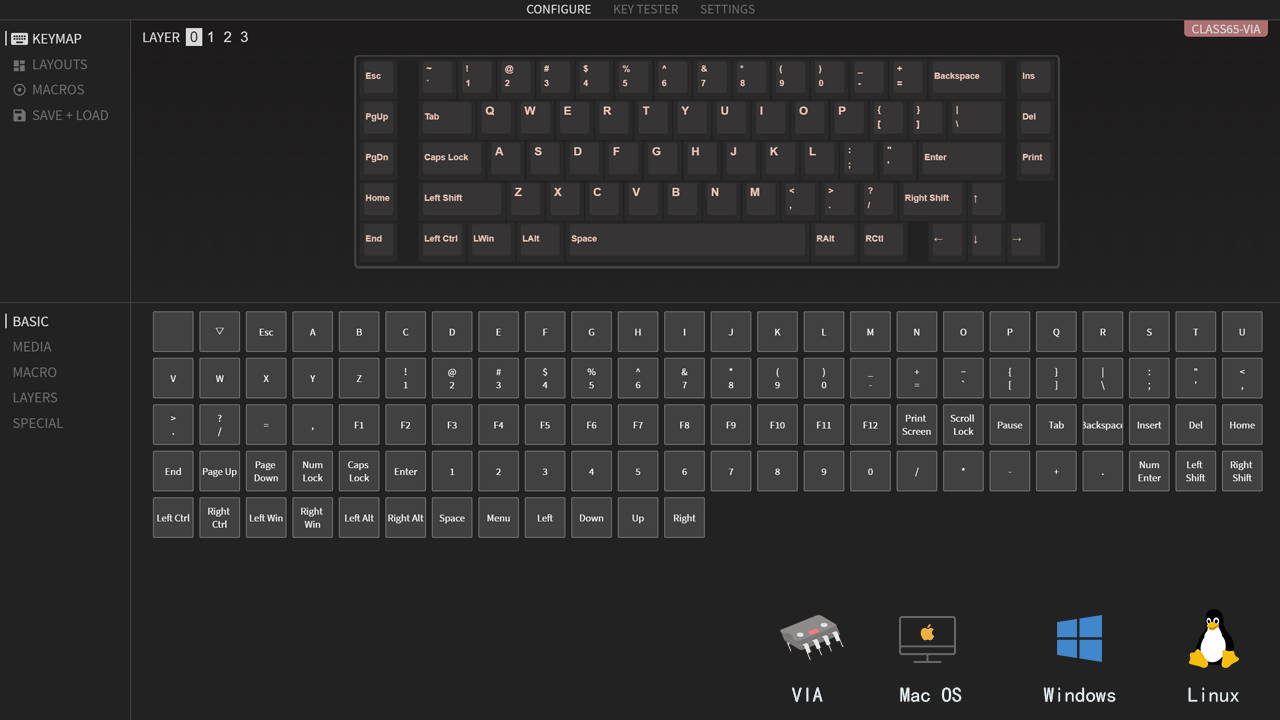
Modifying the Keyboard Case
For those seeking a more advanced level of customization, modifying the keyboard case can be a rewarding endeavor. You can explore options such as painting the case, applying custom decals, or even 3D printing your own case design. However, it's essential to exercise caution and follow proper guidelines to ensure the integrity and functionality of the keyboard. With careful planning and execution, modifying the keyboard case can result in a truly unique and personalized MM-class65 keyboard.

Maintaining and Cleaning
Once you've customized your MM-class65 keyboard, it's important to maintain its appearance and functionality. Regular cleaning and maintenance will help preserve the quality of your customized keyboard. Use a soft cloth and compressed air to remove dust and debris from the keycaps and keyboard case. Avoid using harsh chemicals or abrasive materials that could damage the surface. Additionally, follow manufacturer guidelines for any specific maintenance instructions.
Troubleshooting Customizations
While customizing your MM-class65 keyboard can be a rewarding experience, it's not uncommon to encounter challenges along the way. If you face any issues or complications during the customization process, don't worry. Troubleshooting common customization problems is part of the journey. If you experience issues such as keycap fitting, programming errors, or other malfunctions, there are resources available to help you find solutions. Consult the MMkeyboard brand's online communities, forums, or various social media support channels for advice from experienced enthusiasts or professionals. With a little patience and persistence, you'll be able to overcome any obstacles and enjoy the fully customized experience of your MM-class65 keyboard.
Discord:https://discord.gg/3Mv5gNDbxZ
Ins:https://www.instagram.com/mm.keyboard/
Facebook:https://www.facebook.com/MMkeyboard/
YouTube:https://www.youtube.com/@MMkeyboard/videos
Conclusion
Customizing your MM-class65 keyboard is an exciting and rewarding endeavor that allows you to create a typing experience tailored to your preferences. From selecting the right keycaps and colors to programming key functions, the possibilities for customization are vast. By following the steps outlined in this article and exploring your creativity, you can transform your MM-class65 keyboard into a personalized work of art. So, why settle for a standard keyboard when you can have a customized masterpiece at your fingertips?
