5 Creative Ways to Use Your MM-class65 Custom Keyboard for Productivity
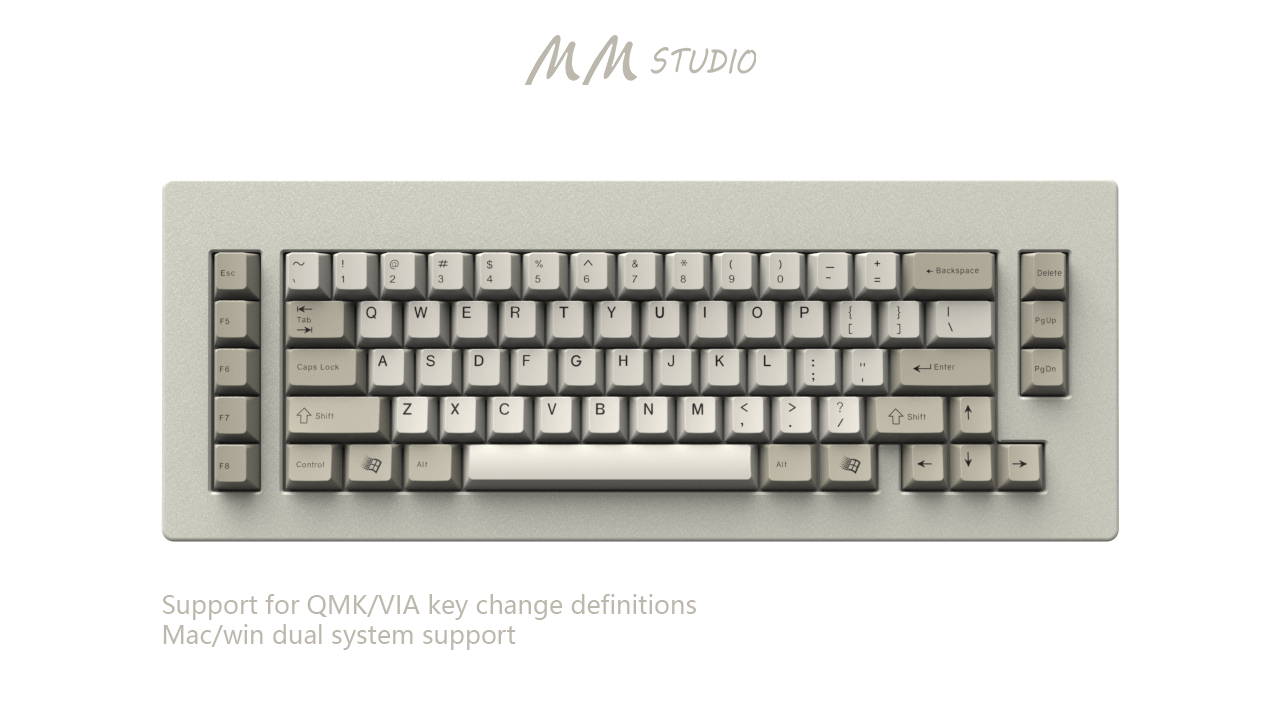
Introduction
The MM-class65 Custom Keyboard is a powerful tool that can significantly enhance your productivity and streamline your workflow. Designed with customization in mind, this keyboard offers a range of features that allow you to tailor it to your specific needs. In this article, we will explore five creative ways to utilize the MM-class65 Custom Keyboard to maximize your productivity.
Understanding the MM-class65 Custom Keyboard
TheMM-class65 Custom Keyboard is a mechanical keyboard that offers a compact form factor and a fully programmable layout. It features a range of high-quality switches to suit different typing preferences, and its sturdy construction ensures durability and longevity. With its customizable keycaps and programmable keys, the MM-class65 allows you to create a personalized typing experience.
Setting Up Your MM-class65 Custom Keyboard
Before diving into the creative ways to use the MM-class65 Custom Keyboard, it's important to set it up properly. Start by connecting the keyboard to your computer using the provided USB cable. Once connected, you may need to install any necessary drivers or software for full functionality. Refer to the manufacturer's instructions for a smooth setup process.
Creative Way 1: Customizing Keyboard Layouts
One of the standout features of the custom keyboard is the ability to customize your keyboard layout. Whether you prefer a traditional QWERTY layout or a more ergonomic alternative , the MM-class65 allows you to easily switch between different layouts. By tailoring the layout to your specific needs, you can optimize typing speed and reduce strain on your hands and wrists.
Creative Way 2: Creating Macros for Efficiency
Macros are a powerful feature of the MM-class65 Custom Keyboard that can significantly boost your productivity. With macros, you can automate repetitive tasks by recording a sequence of keystrokes and assigning them to a single key. For example, if you regularly need to input a complex string of text, you can create a macro to do it with just a single keystroke. This saves time and reduces the chances of errors.
Creative Way 3: Integrating Keyboard Shortcuts
Keyboard shortcuts are a staple of productivity, and the MM-class65 Custom Keyboard makes it easy to incorporate them into your workflow. By assigning commonly used shortcuts to dedicated keys on the keyboard, you can quickly perform actions without lifting your hands off the keyboard or navigating through menus. This streamlines your workflow and allows for seamless multitasking.
Creative Way 4: Programming Task-Specific Functions
Another way to leverage the power of the MM-class65 Custom Keyboard is by programming task-specific functions. Depending on your line of work or hobbies, you can assign specific keys to perform functions tailored to your needs. For example, if you're a graphic designer, you can assign keys to switch between different design tools or perform common design actions. This level of customization enhances efficiency and makes complex tasks more manageable.
Creative Way 5: Enhancing Workflow with Software Integration
The MM-class65 Custom Keyboard offers compatibility with various software tools, allowing for seamless integration and enhanced productivity. Whether you're a programmer, writer, or data analyst, you can leverage software-specific features to streamline your workflow. From text expansion tools to code snippets and project management shortcuts, the possibilities are endless. Explore software integrations that align with your work and discover new ways to optimize your productivity.
Next are the short tutorials and photo guides
1.First type in { search for the key you need, select the key combination you need, and type in }
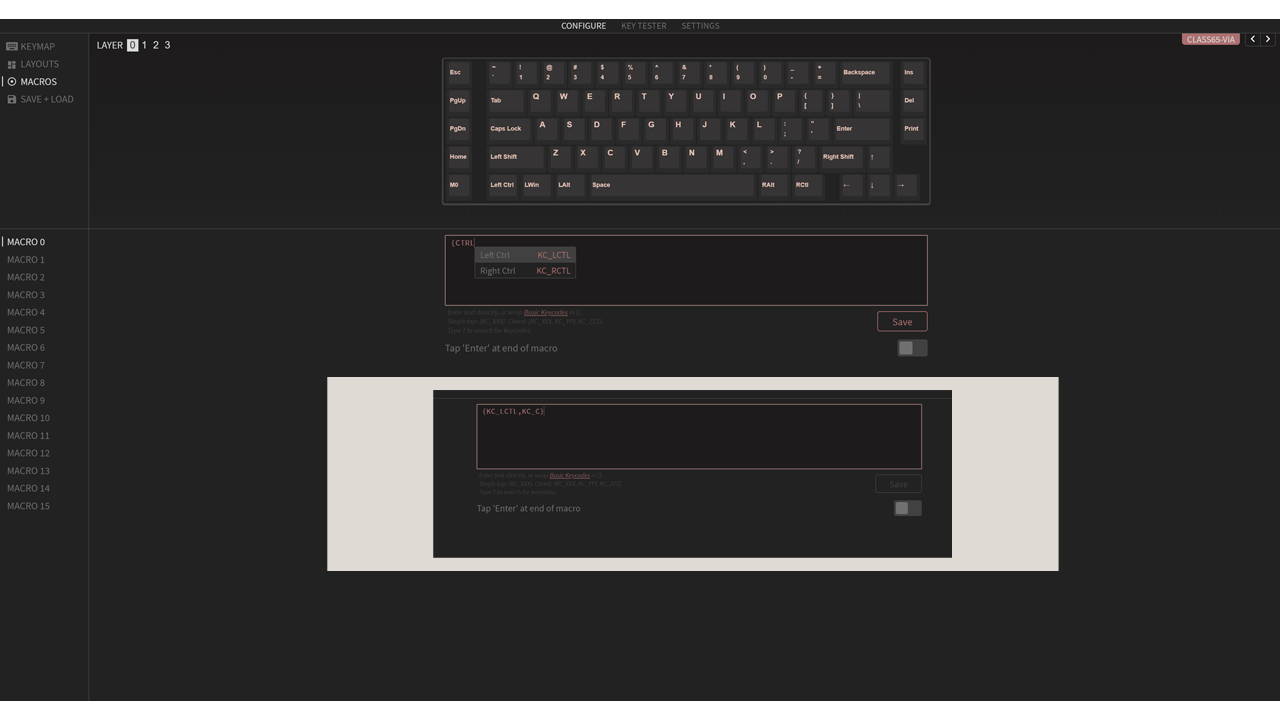
2.Save
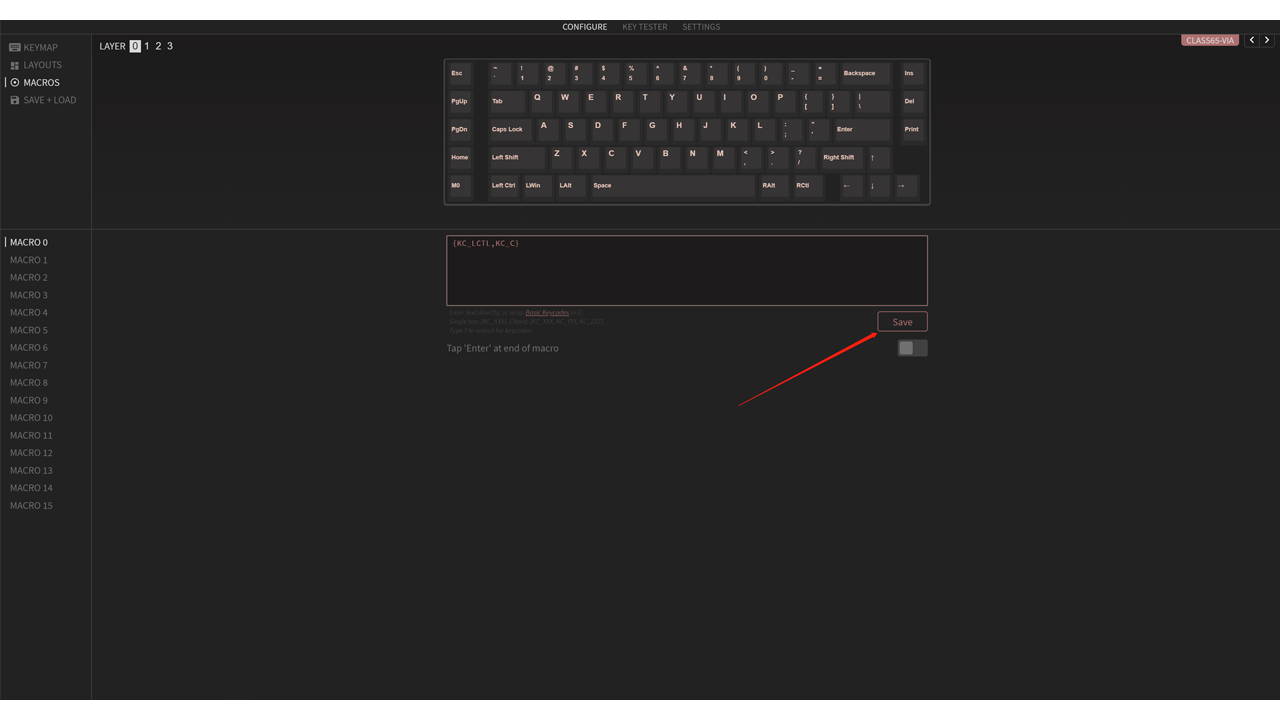
3. Step 1:Select KEYMAP.
Step 2:Select the key you need to set the macro.
Step 3:Enter the MACRO interface.
Step 4:Select the set MACRO.
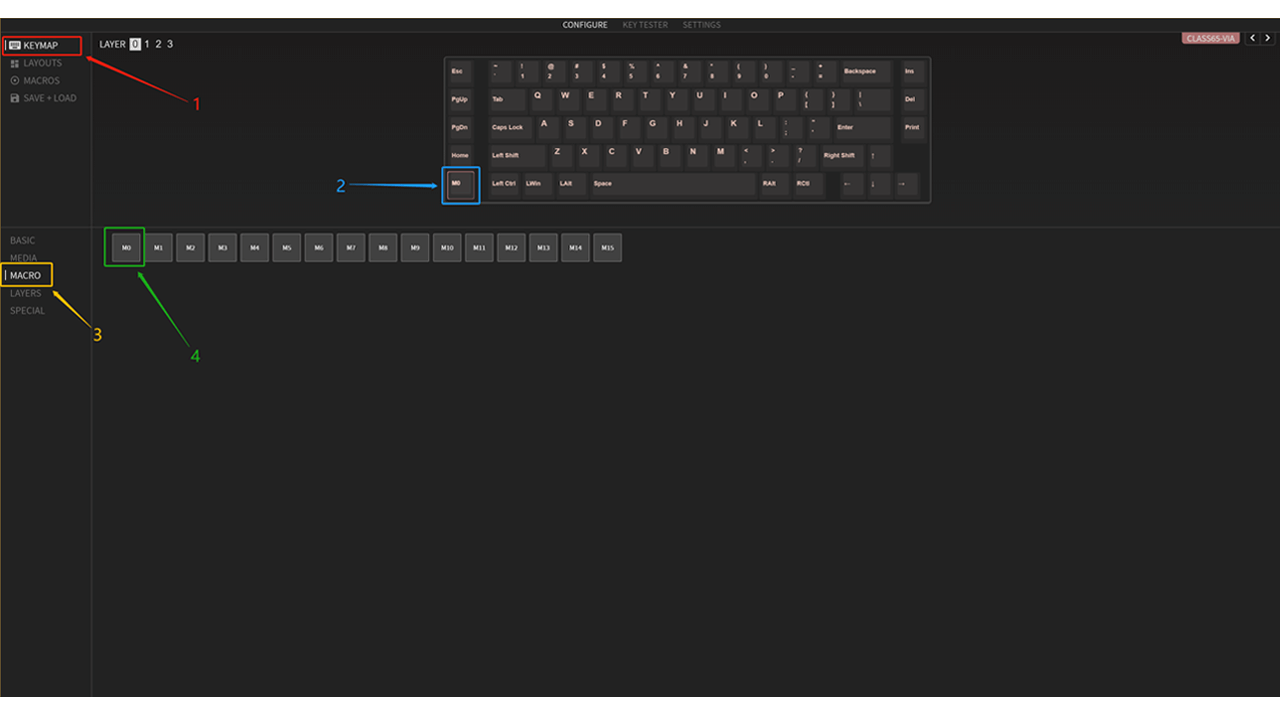
4. The role of the cut LAYER.
-For factory function setting of the keyboard.
-Make up for the lack of a sufficient number of physical keys.
-Use different layers according to the scenario.
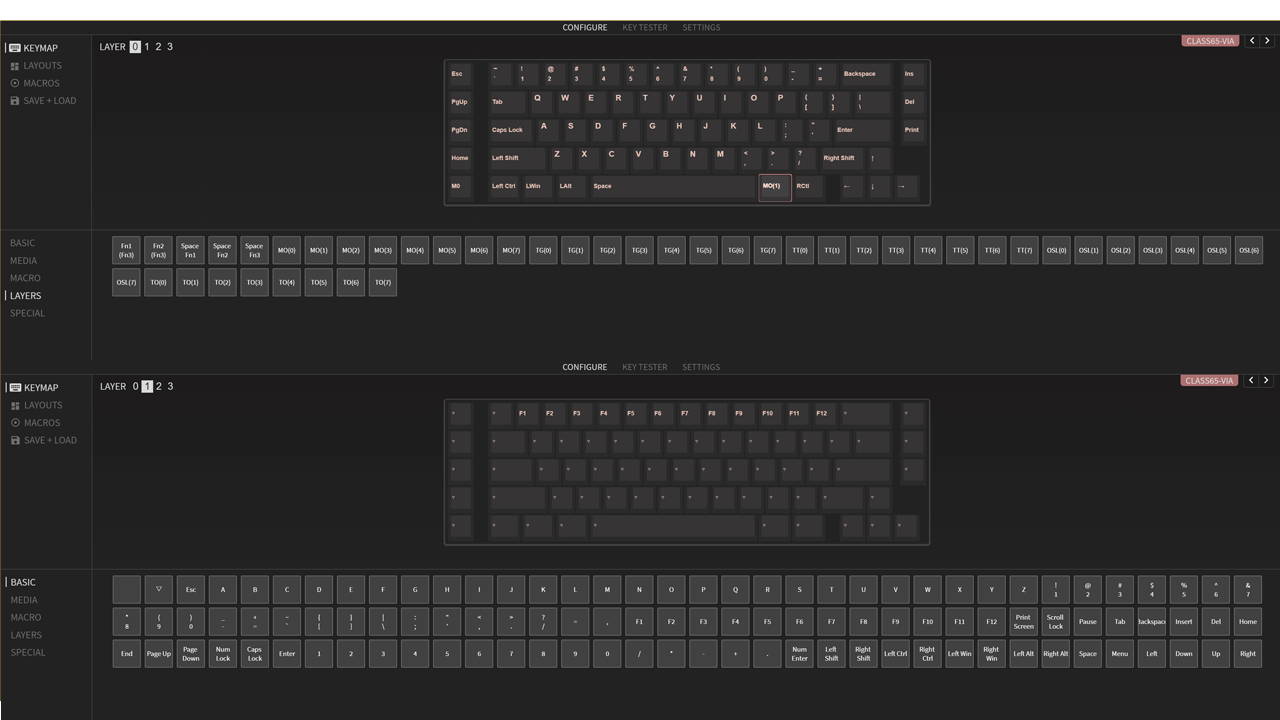
5. MO (0-7) keys are corresponding to LAYER. for example, if you set F1-F12 in MO (1) layer, then press and hold MO (1) + the corresponding MO (1) layer keys.
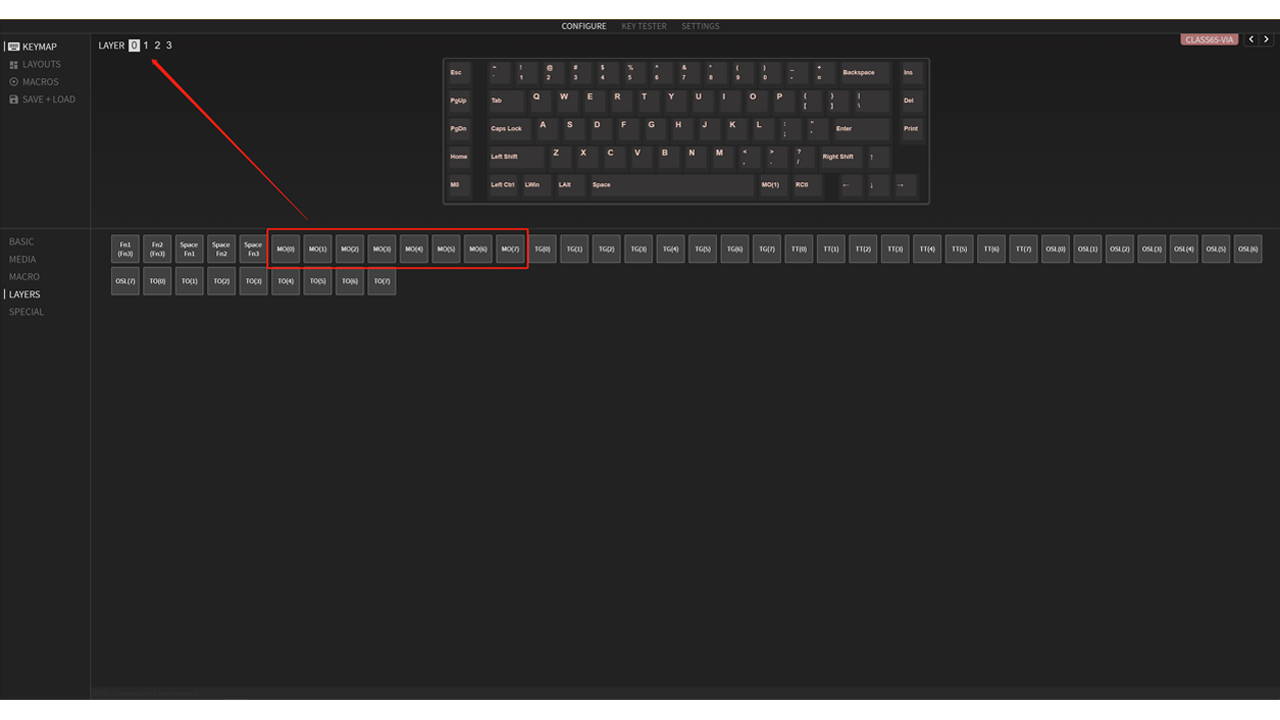
Conclusion
MM-class65 custom keyboard is one of MMkeyboard's products that empowers you to unlock new levels of productivity. By customizing your keyboard layouts, creating macros, integrating keyboard shortcuts, programming task-specific functions, and exploring software integration, you can tailor the keyboard to your needs and work more efficiently. Embrace the power of customization and take your productivity to new heights with the MM-class65.
FAQs:
Q: Can I use the MM-class65 Custom Keyboard with different operating systems?
A: Yes, the MM-class65 Custom Keyboard is compatible with various operating systems, including Windows and Linux. It supports both wired and wireless connections for flexibility and convenience.
Q: Is it difficult to program macros on the MM-class65 Custom Keyboard?
A: Programming macros on the MM-class65 is straightforward. The keyboard usually comes with dedicated software that allows you to record and assign macros to specific keys. The software provides an intuitive interface for easy customization.
Q: How can I switch between different keyboard layouts on the MM-class65?
A: To switch between different keyboard layouts on the MM-class65, you typically use a keyboard shortcut or access the settings through the dedicated software. Refer to the user manual or the manufacturer's instructions for detailed information on changing layouts.
Q: Can I connect the MM-class65 Custom Keyboard to multiple devices?
A: Some models of the MM-class65 Custom Keyboard offer Bluetooth connectivity, allowing you to connect and switch between multiple devices. Check the specifications of your specific model to confirm its connectivity options.
Q: Where can I buy the MM-class65 custom keyboard?
A: You can buy the MM-class65 custom keyboard directly from MMkeyboard official store.
